1. 如何透過FTP和SFTP快速訪問4shared(使用流覽器)?
2. 如何透過FTP管理器獲得4shared的完全訪問許可權?
3.如何透過SFTP獲得4shared的完全訪問許可權?
2. 如何透過FTP管理器獲得4shared的完全訪問許可權?
3.如何透過SFTP獲得4shared的完全訪問許可權?
如何透過FTP和SFTP快速訪問4shared(使用流覽器)?
- Write ftp.4shared.com or sftp.4shared.com
in the address bar of the browser and press “Enter”;
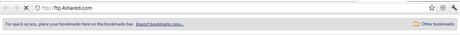
- 在相關區域輸入你的4shared使用者名稱和密碼;
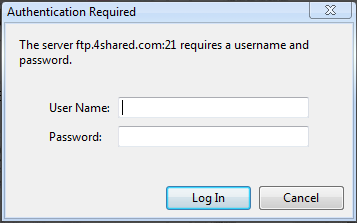
- 現在你可以流覽你的4shared帳戶。
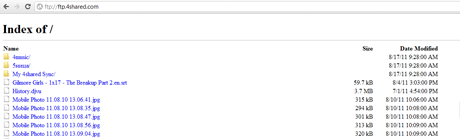
如何透過FTP管理器獲得4shared的完全訪問許可權?
- 將ftp.4shared.com輸入為「主機」;
- 在相關區域輸入你的4shared使用者名稱和密碼;
- You can now upload (use drag & drop feature, if you wish), download, copy, move and remove any of your files.
如何透過SFTP獲得4shared的完全訪問許可權?
- 下載並安裝免費的SFTP用戶端(例如FileZilla);
- 在流覽器的位址欄中輸入sftp://sftp.4shared.com並按「輸入」;
- 在相關區域輸入你的4shared使用者名稱和密碼;
- 查看你的4shared帳戶的內容。


